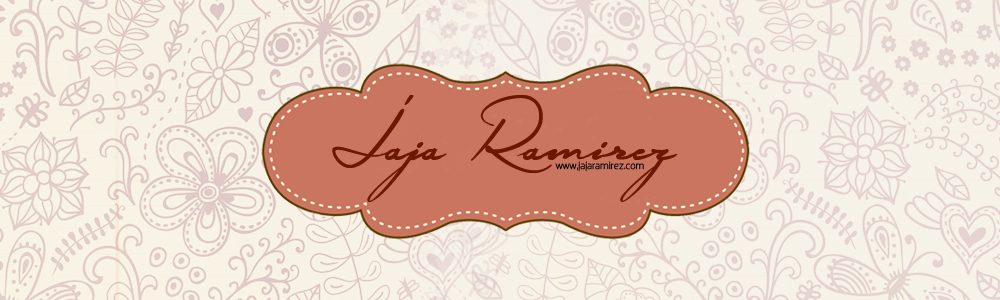The realme proves the #QuiteStylishTrueWireless as it showcase their first-entry level TWS.
The realme Buds Q is designed by José Lévy, the cooperated designer of Hermes and the art director of the realme Design Studio. He took inspiration fro%m the round cobble stones found along the shores of Normandy beach where he spent most of his youth

realme Buds Q has silicone ear tips attached and the ear tips contribute a lot to the comfortability. I also used it while working out, surprisingly it stayed put and felt secure. It also has IPX4 water resistance so you don’t have to worry frying these earbuds with your sweat while working out.

I didn’t expect it to block the noise around since it doesn’t mentioned on the specs but thanks to the silicone ear tips, it gave me a little noise cancellation.

Each earbud has 40mAh built-in battery with a large 400mAh battery on the charging case. In total, realme Buds Q has 480mAh of battery capacity.
As per realme, it can last up to 20 hours however I noticed that the Buds Q can only last up to 4 hours of playback. But the good thing is that the charging case has a stored battery so if in case you drained it while using outside, you can still charge it while on the go.

Charging the realme Buds Q took me an hour to charge from flat to full as well as the charging case.
Pairing the Buds Q took me less than 10 seconds on my realme 7 Pro. All you need to do is open the Bluetooth on your device and open the realme Buds Q charging case withour removing the TWS earbuds on it. Then press and hold the area on both earbuds for 5 seconds and it will prompt if it finds the realme Buds Q. When the earbuds connect, there’s a two-tone drumbeat sound that prompts you or confirms that the Buds Q are paired with your device. When the earbuds is connected, there’s a two-tone drumbeat sound that prompts you or confirms that the Buds Q are paired with your device.

realme Buds Q also easily recognizes gestures. In case you’re wondering where is the “touch area” I am talking about, it’s where the “R” logo of realme Buds Q lies.
Here’s a list of the Touch controls:
- Double tap either earbud for play/pause.
- Triple tap the left earbud to go back to the previous track.
- Triple tap the right earbud to skip to the next track.
- Press and hold on both earbuds or 2 seconds to toggle Game Mode.
These gestures can be customized using the realme Link app which you can download as FREE on Google Playstore.
realme Buds Q also works independently. Even if you remove the other earbuds off of your ear, the remaining earbud will continue to do its job.
realme Buds Q is equipped with 10mm Dynamic Bass Boost drivers and gives good sound performance. The sound quality is nice too and not distorted even in maximum volume.
- Driver: 10mm Dynamic Bass Boost
- Microphone: Yes
- Battery: 27mAh (per earbud), 400mAh (charging case)
- Sensors: Touch sensors Connectivity: Bluetooth 5.0, SBC, AAC
- Others: IPX4 water resistance, double-tap control, press and hold, touch control customization, micro-USB,
- Colors: Quite Black, Quite White, Quite Yellow
- Dimensions: 19.8 x 17.55 x 22.5 mm (per earbud) 59.8 x 45 x 29.9 mm (charging case)
- Weight: 3.6 g (per earbud), 28.2 g (charging case)
- Price: Php 1,490
Check also my unboxing video of the realme Buds Q: