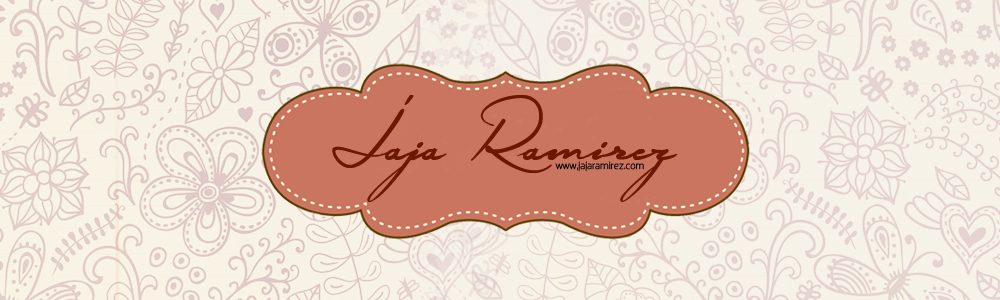A month ago, ASUS launch the newest addition to its ZenBook series, the ZenBook 13 UX325 and ZenBook 14 UX425 in Pine Grey Color. This time, it’s my pleasure to present to you the ZenBook 14 UX425 in Lilac Mist and my first impressions.
ASUS described the the Lilac Mist color as associated with neo-romanticism and charm with sense of modernity. At first I thought that it’s vibrant lilac but to my surprise, it’s just a subtle enough that can be defined as modernly sophisticated and high-end.

The ZenBook 14 is designed with signature concentric circular that highlights the logo and has a brush metal finish on the top cover. What I’ve got is in Lilac Mist color. The all-metal feels rock-solid for me and offers a good grip in my hand. It’s considered as the world’s thinnest laptop and only weighs 1.13kg that is why it’s good as travel companion. I was also amazed that even if it’s slim enough, ASUS still managed to fill in the complete I/O ports (including full size HDMI and USB Type A ports.
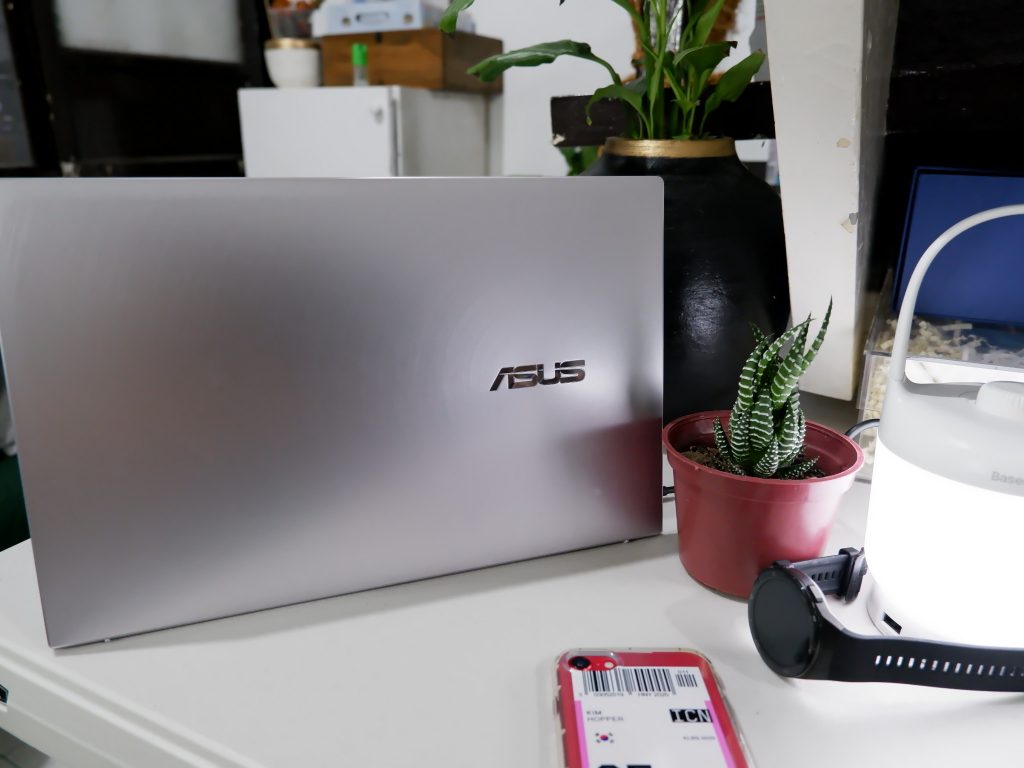
It’s also great that the ZenBook 14 has Exclusive ErgoLift hinge that’s engineered to automatically tilt the keyboard to the most comfortable typing position. The tilting hinge mechanism also improves cooling and audio performance.

The 4-sided frameless NanoEdge display enables a 14-inch display to squeeze into a compact 13-inch body, giving you bigger screen real estate while reducing the physical footprint of the notebook. The NanoEdge design has slimmer bezels on all sides, as little as 6.45mm, giving the display an impressive 86 percent screen-to-body ratio.

The touchpad is sufficiently large and can be optional NumberPad, magically transforming the touchpad into a touch number pad.

Charging the battery of the ZenBook 14 is also made easy because of the two nThunderbolt 3 that supports fast charging. ASUS also claims that the battery life can also last up to 22 hours, I’m still reviewing this but ever since I received this I only charged it once. I also like the fact that you can charge it using your powerbank, and yes! you’re reading it correctly.

Also, one of my favorite features of the ZenBook 14 is the Fast Face Login. I have my makeup on when I registered so to my surprise, it can still recognized me even without.
That’s it! But just like I’ve said, I’m still reviewing this and honestly I’m loving it. Stay tuned and I’ll be posting more of blog about this.
To know more about the ASUS ZenBook 14 UX425, see the following:
Product Page: https://ASUSZenBookUX325/ https://bit.ly/ASUSZenBokkUX425
E-store – https://bit.ly/ASUSE-storeUX325
ASUS Facebook Page: https://www.facebook.com/ASUSph/